Project Quantumloop
A downloadable Project Quantumloop for Windows
We 3 were working on this project from last year. Still the game is in the prototype stage with a Free for all Game mode. Please help us improve our game by giving suggestions and feedback.
Please do join our discord : https://discord.com/invite/zGq6vSPrT7
| Status | In development |
| Platforms | Windows |
| Author | Ezcoal |
| Genre | Shooter |
| Tags | 3D, First-Person, Indie, Multiplayer, Unreal Engine |
Download
Install instructions
Step 1:
Download the Windows Client File Start by downloading the Windows client file from the link provided
Step 2:
Extract the File After downloading the client file, locate it in your downloads folder or the directory where you saved it. Then, extract the contents of the file. This can usually be done by right-clicking the file and selecting an option like "Extract" or "Unzip."
Step 3:
Install the Epic Service Installer Within the extracted files, you should find an "Epic Service Installer" application. Double-click on this application to start the installation process. This service is necessary for logging into Epic Games.
Step 4:
Install the Game Once the Epic Service Installer is finished installing, double-click on the "Quantumloop Client" file. This is the game file itself. The game's installer should launch.
Step 5:
Login to Your Epic Account When you open the game, it will likely prompt you to log in to your Epic Games account. If you don't have an Epic Games account, you can also sign up for one at this point.
Step 6:
Play the Game After logging in or creating a new Epic Games account, you should be able to access and play the game. Follow any additional prompts or setup instructions specific to the game itself.
Controls
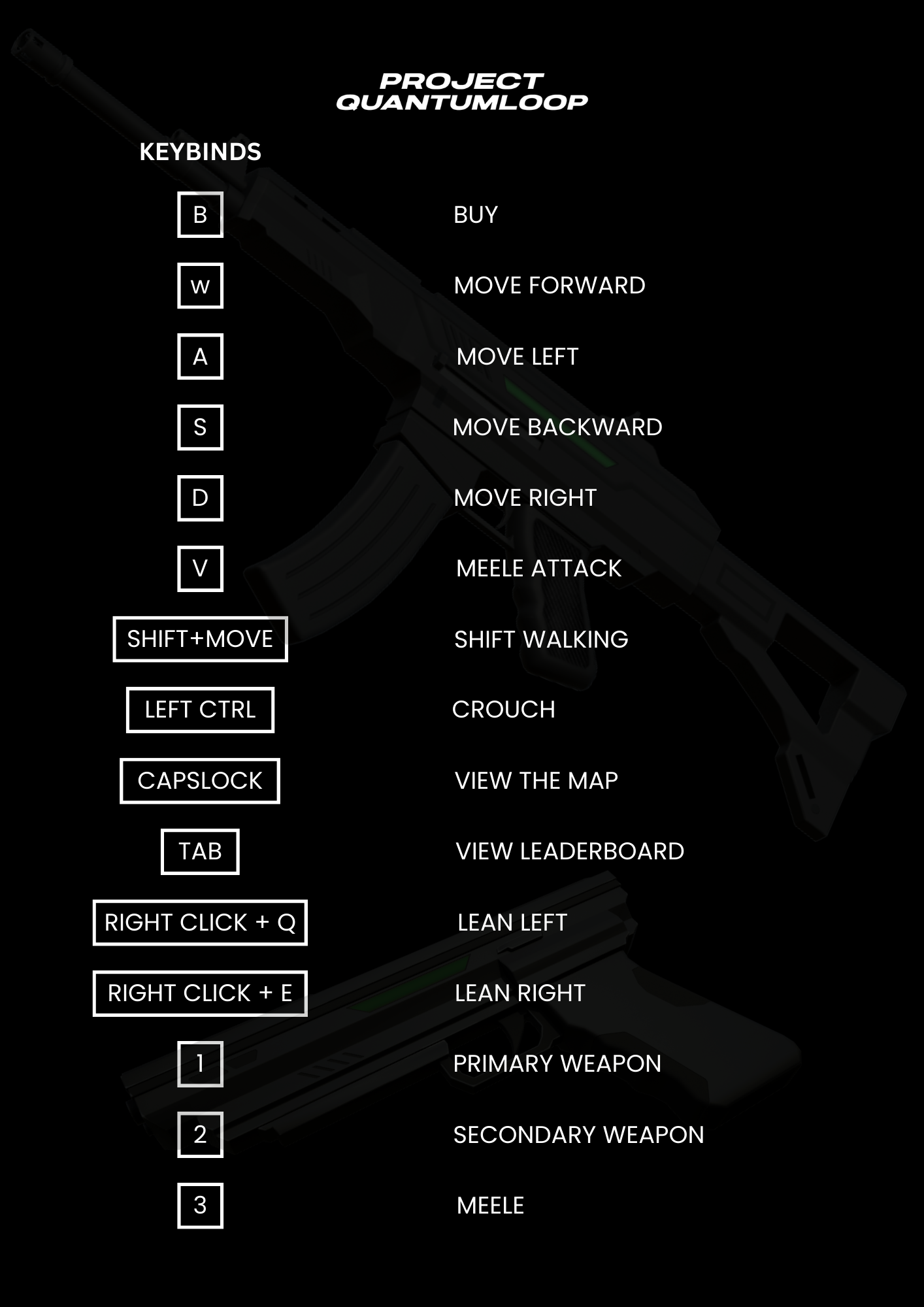
Development log
- Servers stopped!May 22, 2024
